MG-Cars.com
Triumph TR6 Nice one Webby - Thanks BBS discussion at MG-Cars.net

MG-Cars.net
Welcome to our resource for MG Car Information.
Recommendations
Parts
TR parts and Triumph parts, TR bits, Triumph Car Spares and accessories are available for TR2, TR3, TR3A, TR4, TR4A, TR5, TR6, TR7, TR8, Spitfire and Stag and other TR models are available from British car spares and parts company LBCarCo.
Triumph TR6 - Nice one Webby - Thanks
| As you're reading this, the chances are that you can't see a pic in the left column of this post. As per Webby's new message in red above, I have included a pic of my TR and wondered how it looked. In order to see other member's pics, you need to turn on the facility under the 'customise' tab above. This post is to see if it worked ........??? R |
| Roger H |
| Well waddaUknow... it works - but only after I remembered to push the save button at the bottom!! (To see other members pics, you need to turn on the 'View other users pictures' button at the bottom of the page). |
| Roger H |
| Here's one in red. I already used the insert picture function within a thread - something that we have been wanting for quite a while. Barry |
| BJ Quartermaine |
| Did all of that and still see nil?? |
| Marcello |
testing, do I need to load a pic each time?
 |
| Tom C |
| Tom, Not enough wheels, but it looks like great scenery! Rod |
| Rod Nichols |
| Tom - your pic should automatically be on all your posts (even retropsective ones!) Marcello - did you press the SAVE button before exiting the 'Customise" page? |
| Roger H |
| so far one blue, one red and one green TR - nice going fellas. |
| Roger H |
| yup I hit save..and nothing |
| Marcello |
| I know how hard it is to save......... (Sorry Marcello)....if the 'View other users pictures' button is also tagged, I'm out of ideas..... R |
| Roger H |
| Marcello I had a problem uploading a photo to my "clutch replacement" thread. After a few e-mails with the webmaster, he concluded that I was tryinh to post too large a file. After I reduced the image size it worked fine. Try this if you are currently trying to use a large image file. Barry |
| BJ Quartermaine |
| Rod, I don't have a complete car to post yet so I put a pic of my "other" sports car. My 14.5 lb Cannondale ascending the Gavia Pass in Italy (3200 M, 9000ft). |
| Tom C |
| Tom, Nice try....look at Don Kelly's car! Did you ever figure out where all the wires go Don??? ;) With the low res picture, I guessed it might have been the Going to the Sun Highway across Glacier Nat'l Park in Montana. Tried to drive across it in '02 with our MGB, (previous life) but an early summer snowstorm kept us out....6 feet in one weekend, mid-June. Rod |
| Rod Nichols |
Let's try mine. |
| HP Henry Patterson |
| Ok..I'll try again |
| HP Henry Patterson |
I found the 'View others pictures' in the Customize tab but where is the 'Insert picture into thread' button? Can't find it in Customize tab. |
| HP Henry Patterson |
| Henry, Go all the way down to the bottom where it says "upload authors picture" and link into it there. Its finally summer in Detroit, I was there yesterday. Enjoy the next 2 weeks before winter arrives TC |
| Tom C |
Hi Tom That's what I was doing (using the upload button) but I kept getting an error message that it couldn't find a path to upload to. I noticed that it took a long time to get the error message so on a hunch I compressed the image file to a smaller size. That appears to have worked. We have had some great weather. Great driving for sure. How about Connecticut? Still a little cold?  |
| HP Henry Patterson |
Well now that's a little strange. As you can see on my last post I have an "Image" link. If you click it you get a big picture of my car. I'll try one more time then I'm done! Beats me!  |
| HP Henry Patterson |
As you can see I finally got it. If you use the 'Upload a picture' at the bottom of this thread page you get the 'Image' button in your post which gives a big picture. If you use the one in the 'Customize' tab it attaches to your name. Maybe you guy's already knew all that and I'm just a bit slow. It does fail on large files either way you upload it. At least it did for me. I sure just p!$$'d away alot of time. Sorry to hog this thread. Henry |
| HP Henry Patterson |
| here goes nothing |
| Bob Craske |
| try again |
| Bob Craske |
last time, now that i reduced the size of the photo
 |
| Bob Craske |
| I tried changing View others users pictures and I keep getting a message (Please remove full stops from your user name) and I haven't a clue as to want that means. Joe |
| Joe S. |
| Ok I finger out the message about full stops. It doesn't like the period I was using after the Joe S Still working on the picture upload thing. |
| Joe S |
| Here is mine. A typical pose. Doing some engine fiddling. Pete Russell, Don Elliot and Rick Crawford may remember the occurance while we were touring the Georgian Bay area and my alternator pulley loosened last summer. |
| Michael Petryschuk |
| Henry, How'd you compress the file? db |
| Doug Baker |
| Doug Just go into any photo editor and click on image > resize. Barry |
| BJ Quartermaine |
| Cool! Mike P. As soon as I saw that pic, I knew exactly when and where it was taken. |
| Rick Crawford |
Doug, Depending on your photo editor you may have to select 'export' a picture. When you export the pic it will ask if you want to resize for export. That's the way mine works anyway. When you get there Doug send the big picture too so we can actually see the car Henry |
| Henry |
| ok re-sized it, if it doesn't work now I will send everyone a poloroid and just paste it on your PC. |
| Marcello |
| I can see a yellow flash Marcello :-) |
| Roger H |
| Roger.....you see it? Why can't I? |
| Marcello |
| Marcello - are you on a Mac? - when I use my son's iMac at home I can't see any but I don't want to fiddle with hs settings. I'll think on it - any one else with ideas? |
| Roger H |
| Marcello - the only thing I can think of is that your "Ccusomise" settings are not right. First, can you see the picture of your own car at the bottom of your "Customise" page in the area I have marked with XXXX's below?? Upload an author's picture or logo Upload XXXXX Clear XXXXX If you can, the line above there should read...... View other users pictures No Yes Click the YES button and then SAVE. If that fails, I'm afraid I'm out of ideas. Good luck Roger PS - we can see it anyway so keep on posting!!! I am also going to try the "Upload a picture" function..... 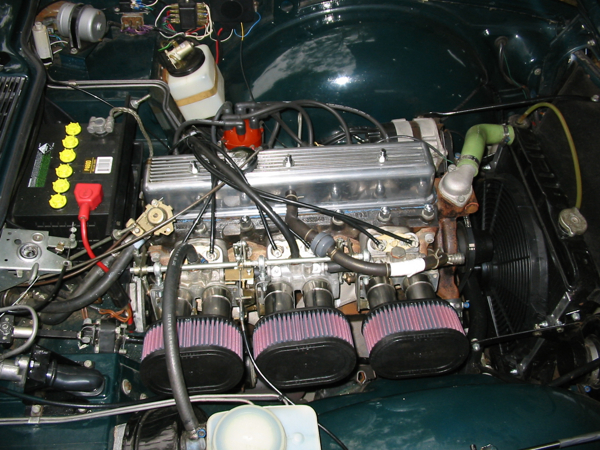 |
| Roger H |
| Hey Roger Someone moved your steering wheel to the wrong side of the car. Beautiful engine bay!!!! Rick 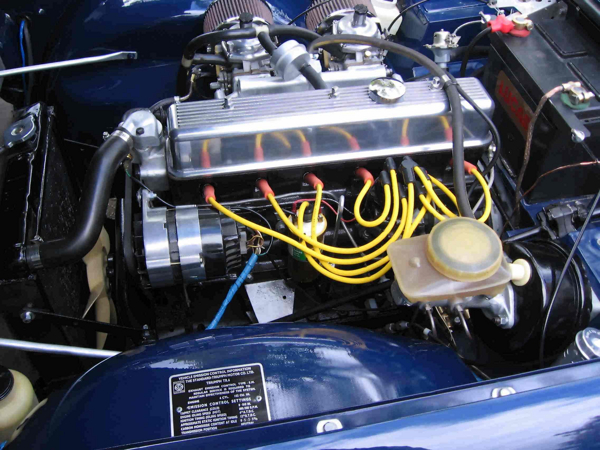 |
| Rick Crawford |
| Rick, Is that an oil trap in the vacuum line off your aluminum valve cover? I put new pretty unbaffled valve cover on my '73 and she immediately sucked down a half quart of expensive Red Line oil! I'm working on the picture thing! Mike '73 TR6 |
| Mike Calhoun |
| Working on this image thing! This is test!??? Mike '73 TR6  |
| Mike Calhoun |
| Mike It is the high tech pollution control gismo for 1971 and yes, about all it did was trap oil. Rick |
| Rick Crawford |
| Good stuff these photo opportunities!!! Thanks Rick - the pic was taken when the K+N's & ramtubes are on which is rare these days as they are not good for day to day use. Your baby looks sweet as....and so does your's Mike - lovely pic and great rims! Rick - I think the in-line gizmo is a 'flame trap' to prevent the occasional backfire from causing a bigger problem. Mine has a similar one, but the photo was taken on day 1 and I subsequently fitted an oil catch tank (in lieu of the washer bottle) which condenses the vapour and trickle it back into the sump. I found tat recirculating the vapour back into the combustion stream stuffed about with the mixture a little too much. Keep having a go at posting them pics guys....(c'mon Marcello - you've done it, you just don't know it yet!!!!!) |
| Roger H |
| Rick, Thanks for the info...I may go back to the stock valve cover until I decide on the best option to stop the oil consumption with the unbaffled cover. Roger, Yours looks very nice in green/tan...show us a bigger image! Or did you and I missed it?!! Mike '73 TR6 |
| Mike Calhoun |
....well OK Mike, you twisted my arm.....this is a couple of years old as she's under cover at the moment...
 |
| Roger H |
| ...and here's one of it in Blue which was my second colour choice!!!......... (The wonders of Photoshop!!)  |
| Roger H |
| Mike You will need to make a baffle out of a thin sheet of Aluminium. It needs to be fairly flat against the inside of the valve cover. If you make it thick (stand out from the inside of the valve cover) it will hit the rocker arm. I bent mall tabs over to act as "stand offs" and to allow air to get out the vent tube. I drilled 2 small holes in the piece and threaded a piece of wire through the holes. The wire then went through the vent tube and bent back around the tube. It gets held in place when you put the vent rubber tube on to the pipe. the aluminium piece is the height of the inside of the valve cover and about 1.5" wide. Hope this helps Got to reset the valve timing this coming weekend so will take some pics if you want....Oh Ya...COOL....I will just post them here. Rick |
| Rick Crawford |
| try again, another red one!!! |
| marks1 |
| Roger, I like the blue...my first six was blue! Thanks for sharing. Rick, I put the original valve cover back on to get in some driving time. One problem, one roller rocker arm was touching the oil baffle (just slightly) so I glued two valve cover gaskets together, reinstalled and the rocker arm clears now. I would appreciate a picture of your oil baffle if you get the chance... don't know how long my glued gaskets will hold!!! Thanks a bunch, Mike '73 TR6 |
| Mike Calhoun |
| First try for pics. Taken last week while taking a break from engine rebuild. Cheers, Bob 1976 - TR6 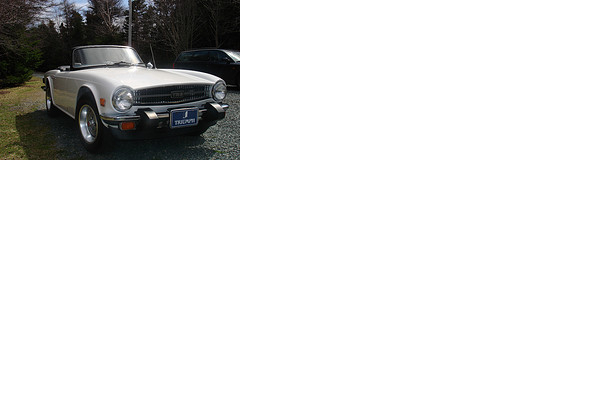 |
| Bob Evans |
| Second try for larger pic. Bob 1976 - TR6  |
| Bob Evans |
This thread was discussed between 03/05/2007 and 23/05/2007
Triumph TR6 index